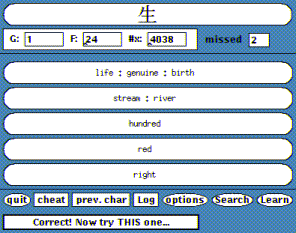
This is the home page for Kdrill: the free kanji quiz and Japanese dictionary for unix and X window systems. (java version here)
KDrill stands for "Kanji Drill". It's a program to help people learn kanji and kana (the Japanese charater set). It also doubles as a dictionary lookup program.
Supported platforms: Kdrill runs under pretty much any current UNIX ... including MacOS X. kdrill can also compile and run under Cygwin on MS-windows, but only if you also run the X server with it.
NewsFlash I recently acquired a MacOS 10.7 machine myself, and so
have compiled some macos binaries myself!
If you are interested in trying out kdrill for learning Chinese kanji, try this alternative configuration. It wont have all the features, but it will give you a very basic way to drill on Chinese<->English kanji meanings
KDrill is now up to
version 6.5.
"Recent" features:
If you think you might be interested in kdrill and the Japanese written language, Please take the tour!
Got a rough feel for kdrill? Then give it a try.
A download link is further down this page.
An Installation Guide is available, if you
are new at downloading and compiling X software.
Once you get past that hurdle, there are some
beginner's tips on things you might like to
try in kdrill, once you have it working. I've tried to highlight all of
kdrill's features in a useful way there.
- Version 5.11.6 source (old)
- Version 6.5 source (new, 2006/03/05)
Binaries/Packages available
- For Solaris 8 or later, there is an opencsw.org binary package of kdrill for sparc and x86. Installing it is as easy as "pkg-get install kdrill"
- Similarly, for Debian linux, just use "apt-get install kdrill", although it might be a minor version behind, sometimes.
- For FreeBSD, you probably want to use the "ja-kdrill" 'port'
MacOS X
Sorry, I dont understand macos .pkg stuff, so here's just a tar file: kdrill6.5-macos10.7.tar
Save it to /tmp, then install with:
cd /; sudo tar xvf /tmp/kdrill6.5-macos10.7.tar
The binary will be /opt/local/bin/kdrill. If you wish to add on the edict dictionary, it should be installed under /opt/local/libFor the curious, to build it, I grabbed "imake" from macports.org. However, I had to do some hand-tweaking to the resulting Makefile, since I wanted to build against the native MacOS /usr/X11, rather than the ports provided /opt/local/ libX11 stuff. This appeared to work.
(MacOS, old PowerPC)
Someone provided me with old macos X powerPC binaries. Here they are:
> kdrill6.2 (bzipped tar file, with PowerPC binaries)
For these older binaries, I'm told that around 2003, the best way to use drill, and X in general, on MacOS X, is via X on X, a sourceforge project to bring "normal" xfree86 to macOS. However, the provided binary should also work under Xdarwin, etc.
General tip
If you have trouble downloading via HTTP, then the official ftp site for kdrill is ftp://ftp.bolthole.com/kdrill. An older version is also kept at http://ftp.x.org/contrib/games/kdrill, but it is usually rather busy. Plus, that version tends to not get updated often. There are other interesting programs there, though, so you may want to sniff around anyway.
If you need to learn kana, some kana 'dictionaries' are included in the kdrill release. If you don't know what kana are, but are interested in learning Japanese... use the minidictionaries first!. [eg: hiraplus.edic] It will give you mini-dictionaries to help you learn the Japanese "alphabet". The "makedic" directory will also let you make your own specialized dictionaries. But generally, that isn't neccessary, due to "usefiles" in kdrill. You can limit it to only using specific parts of the dictionary, instead of chopping up the actual file.
( You should try to learn hiragana as soon as possible. Not knowing hiragana will greatly reduce your learning possibilities)
Beware, if you are in the US. There have been numerous reports of corruption while ftp-ing these files. Instead, try one of the mirror sites
I dont normally advocate GTK-based programs, but Owen Taylor was nice enough to make kanjipad only require the base libgtk, not all the other 50 different optional GNOME libraries.
Japanese Language Proficiency Test
If you are studying for the official Japanese Language Proficiency Test(USA link, but test from Japan), Tomasz Wegrzanowski was nice enough to fill out 'usefiles' for some of the levels. Use these by downloading them, then setting them read-only,and calling kdrill with them. For example;#(download 'usefile-jlpt4', then...) $ chmod 0444 usefile-jlpt4 $ kdrill -usefile usefile-jlpt4 -gradelevel "123456+"The -gradelevel switch is optional. However, it ensures that you won't accidentally disable the usefile, because you have filtered out all of the entries due to grade-level restrictions you may have made.
- Level 4 (easiest) - usefile-jlpt4
- Level 3 - usefile-jlpt3
I have also converted the vocab lists from http://www.thbz.org/kanjimots/jlpt, from UTF8 format, to euc format, so you can use one of them as your edictfile.
Note that if you use one of these files, it will conflict with any other file you may use as an edictfile, as far as "usefiles" go. So if you want to use a "usefile", the suggested syntax is as follows:
- Level 4 - jlpt-voc-4-extra.euc (easiest)
- Level 3 - jlpt-voc-3-extra.euc
- Level 2 - jlpt-voc-2-extra.euc
- Level 1 - jlpt-voc-1-extra.euc (hardest)
kdrill -kdictfile none -edictfile jlpt-voc-4-extra.euc -usefile use.jlpt4If you would like a simplified vocabulary sheet, you can find a selection at manythings.org
For extended study material, including grammar, see the Meguro Language Center (in Meguro, Japan)There used to be a collection of official JLPT questions at http://www.iijnet.or.jp/jpf/jlpt/sample/ but that no longer seems to be available.
Genki Online
http://www.genki-online.com has an interesting multimedia approach to learning Japanese, that some Japanese classes are using. If you are in this type of course, you may be interested in a usefile for Genki level I, contributed by "Erin". You may want to "shift-click" on the link to force saving to a file.
On the other hand, xjdic does support multi-radical lookup. I'm going to be adding a better one of my own. but that will probably take a while :-)
In short, proficient Japanese speakers may be better off with xjdic, while the beginner or medium level student is probably better off with kdrill.
If you have "initial" activiated in the search window, then radical searches will not work properly. Unhighlight it, and radical search should work normally. [I think the latest release (6.2) fixes this, but I need to verify]
note for IRIX users
(and potentially others )
If kdrill isnt finding kanji fonts on your system, but you are SURE you have some... you can change the global "KDrill.ad" file, or adjust your own $HOME/.kdrill file, to have the following:
! font for single, large kanji at top KDrill.kanjifont: -*-*--24*jisx0208* ! this is actually the font for the kana readins of the kanji KDrill.smallkanji: -*-*--16*jisx0208*
Both sites do a really nice job of popping up meanings of kanji when you place your mouse over one. They also break down compounds of kanji into each component.
jisyo.org has the advantage of lots of options, including a simpler "no javascript" mode, and also some sample quick-click sites if you have javascript enabled.
rikai.com has a site-local flashcard program, but requires javascript for both the flashcards, and the translation service.
Additionally, let me know if you want to be on a mailing list for kdrill announcements.
| Like kdrill? It is free to use, but if you'd like to say "thanks" in an extra-loud way, consider shooting a fiver over my way through paypal ;-> Please Note: I cannot accept paypal cash funded through credit cards. It has to be linked directly to a regular bank account. |

|
| If you dont already have a paypal account, then please use my link to sign up and I'll get a tiny bonus on top of anything you decide to send me. |