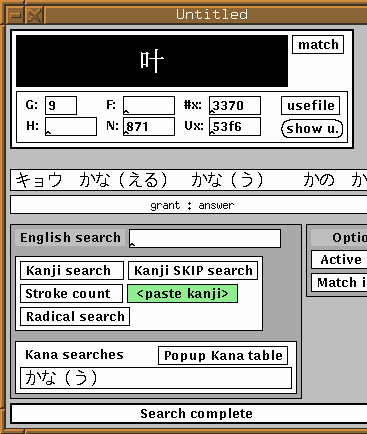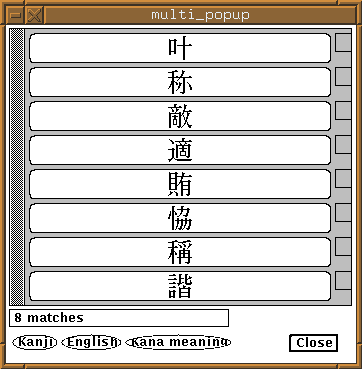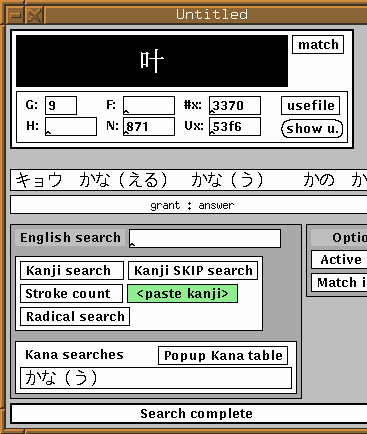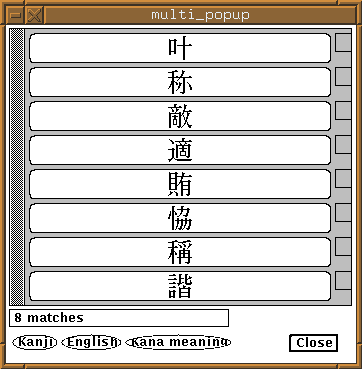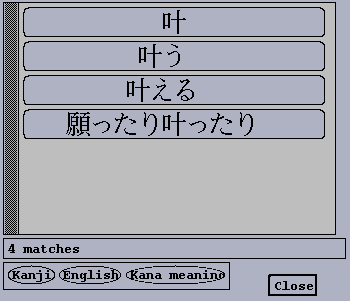KDrill search window
The search window in kdrill allows you to search for characters and phrases
with a variety of methods.
The two windows here show the result of searching for "kana(u)" with
kana romaji search. The window on the right shows the multiple matches for
the romaji string "kana(u)"
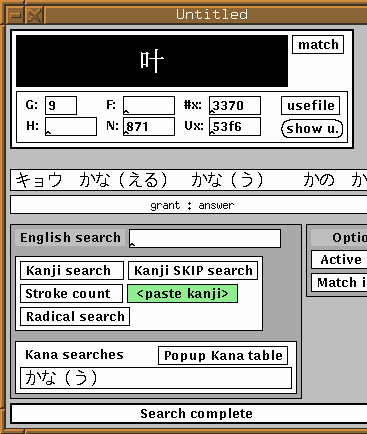
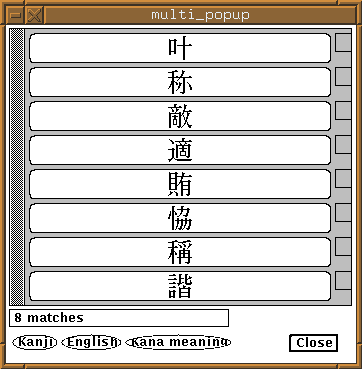
English search
If you want to know what the Japanese translation of an English word is,
you can search for it with the search window. Enter an English phrase in
the the "English search" box, and press return.
It will show the first match, if any, to your English phrase.
If there are multiple matches matches, it will popup the "multi_popup", shown
as the right side window. Clicking on one of the buttons on the right,
will pull up all information about that kanji in the main search window on
the left.
Kana search
If you want to know the English translation of a hiragana (or katakana) phrase,
you can type it in romaji, if you put the mouse in the area next to the
"Kana search"
button. Romaji will get converted on the fly to hiragana.
Note Well: Even if you are looking for something that should
technically be spelled with katakana, the search window will display hiragana.
Don't worry about it, it will work.
If you make a mistake, you can backspace over both hiragana and roman letters.
You can enter combinations with little "ya", (eg "ki" plus "ya"), as "kya".
To type a lone "n", type "n", "{space}".
To type a small "tsu" that is actually a pause ("cho'to"), type apostrophe "'"
To type a katakana-style elongation ("bi-ru"), use minus "-"
The two windows at the top are the result of typing "kana(u)[enter]" in the
kana search input area.
Match tips
You don't have to have an exact match for a word... a word fragment
will suffice. If you get too many matches in a search, turn on the
"beginning of word" qualifier:
The "[..." button near the bottom right.
Find in phrase
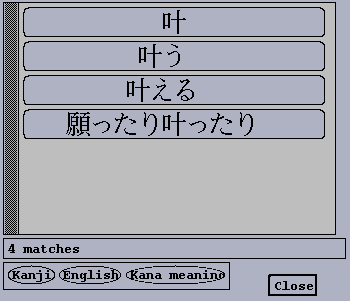
If you have loaded the larger "edict" dictionary, you can also search for
your kanji in a phrase, with the "match" button at the top of the main
search window.
For example, pressing "match" for the kanji shown above, should give you
the matches matches shown here.
Radical search
It is possible to look up a kanji based on the components, or "radicals",
that make up the kanji as a whole. Take a look at the
Radical Search page for more details.
Other kanji search methods
For additional search methods, you can
point-and-click a kana fragment,
or search for a particular
kanji with "fourcorner" or SKIP search.
You may even cut-n-paste a kanji from kterm into the droptarget, shown in
green. "paste" is done by clicking the middle mouse button.
Note: Cut-n-paste of kanji from mozilla does not work, unless you have set
your LANG to something exotic before starting mozilla. EG:
LANG=en_US.UTF-8 mozilla
This is
mozilla's fault
: i cant do anything about this from kdrill.
Note2: the cut-n-paste program has to follow full X11 ICCM protocol.
It seems that kterm does not, as far as I can tell.
I'm trying to find a workaround that interoperates with both netscape and
kterm.
You may also jump directly to a kanji if for some reason you know its
Halperin, Nelson, Unicode, or JIS number. Enter the number in the appropriate
box at the top, and press return. The JIS ("#x") and Unicode("Ux") boxes
require you to input in hexadecimal, as signified by the trailing "x".
This means you have to start with "0x"
Breaking up compounds (multiple kanji)
Sometimes, when searching for an english or romaji phrase with the edict
dictionary loaded in, you may come across a string of more than one kanji, rather
than just a single kanji. If you would like information on each individual
kanji, just click on the top output in the seach window. It will
then bring up the multi_popup window, with each kanji split out. You can
then click on each kanji to get more details about it.
Top of Kdrill tour
Comments? Please email me at phil@bolthole.com