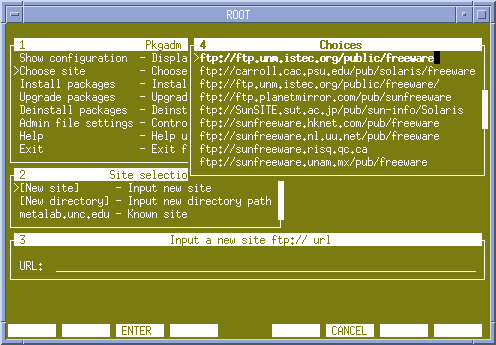
Since adding and deleting packages requires root access, this program effectively requires root access for you to use.
This is an example of running pkgadm in an xterm window:
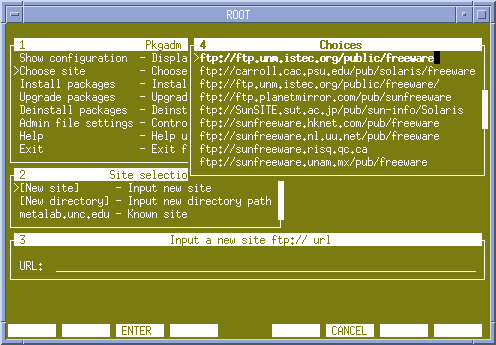
Email me your favourite feature!
As indicated by the 0.9 revision number, this is not a 100% feature-complete version, but it has enough functionality to be very useful at this point. The final version will be downloadable as a package itself.
You should already have "wget" and "gzip" installed. Additionally, if you are not running solaris 8, you will have to do the following as root:
mkdir /var/run
The pkg-get.conf file will be created after running pkgadm once.
The following is an architecture-neutral program; it will run on sparc and
x86.
Download pkgadm-0.9.tar.gz, and gunzip it.
tar xf pkgadm-0.9.tar.gz will create a pkgadm directory.
There are a lot of things in that directory. Just run the pkgadm script
from that directory: All the other stuff is internal-only.
Please let me know your impressions after using the program.
The final 1.0 version will install a script /usr/bin/pkgadm, and everything else will go in /usr/lib/pkgadm/
People have reported various difficulties using pkgadm with the required function keys, both in dtterm, and xterm. The solution to this seems to be to either log in 'directly' as root, or to use 'su root', NOT 'su - root'
If you would prefer a command-line utility, you can use pkg-get instead.